| | | |
 Uploading .... Uploading ....Overview Socrato provides number of Class/Group reports for Admission Tests and Subject Study Test. These reports are helpful in creating summary, understanding patterns of subgroups, seeing trends, segmenting student for targeted study, creating custom study plan for a student or a group of student and lot more. A Group Owner or Group Admin can generate these reports from their account. To see how these reports are generated please see “Generating Group Reports Section”.
The following Group level reports are available in Socrato.
- Class/Group Scores Summary Reports
- For given Test – this report provides the summary of scores for students in a Group.
- Class/Group Answer Distribution / Item Analysis Report
- For a given Test provides the distribution of answer choices for a Group of student.
- Student Performance versus Group Performance
- Compare the performance of student against the performance of whole Group.
- Class/Group Performance by Learning Standards and Strands Report
- Subject Area Performance for a class / group at various level of depth
- Class/Group Performance by Question Type Report
- Performance of student in a class / Group by Question types or one or more Tests
- Custom / Ad-hoc Reporting
- Allows for filtering of student responses and overall performance by almost any data element and summarized/grouped by almost any data element that is available. Some of the reports that can be generated are:
- Reports by Demographics area (requires loading of students demographic information)
- Reports by Test
- Pre Test / Post Test comparison report
- And lot more.
The brief overview of each report is given below.
Scores Summary Reports When a Group of students takes a same Test, a summary score report can be generated to see the trends, average score and more. The data is available from Socrato which be copied to MS Excel or other analysis tools to generate evermore powerful report. These reports are very helpful to see the big picture and group of students. A sample reports is shown below.
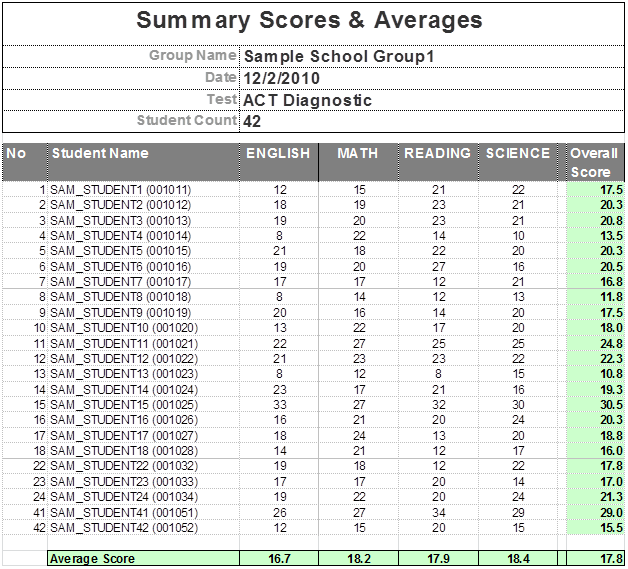
For multiple choice questions the answer choice by student can provide insight into how student are interpreting the question and what help they might need. The answer distribution / item analysis allows instructor to see which groups of students responded to each answer choice, because these patterns
Answer Distribution / Item AnalysisFor multiple choice questions the answer choice by student can provide insight into how student are interpreting the question and what help they might need. The answer distribution / item analysis allows instructor to see which groups of students responded to each answer choice. These patterns indicated common misconceptions about the solution to the question. Example: did the students misunderstand absolute values, or did they misunderstand exponents? By seeing the question, possible answers, and the distribution of student responses together in one place, this became possible. The teacher can quickly see which students gave which responses, differentiated review is possible for different student sub-groups. As with other Socrato reports, educators can quickly find similar questions in the library with one click to create a worksheet or future assessment for the strand and skill.

By clicking on the “Show Detail” instructor are able to see the name of every student and what their response choices where.

By clicking on the Standard name “6.P.1” the user is automatically presented with all content and resources associated with this standard. User can than simple use the Custom Assessment Creation tool to assemble the content for their specific need.
Student Performance vs. GroupThis report compares individual student performance to the average performance of their class at a strand by strand level. It can be used by students to see where they stand relative to their peers (without seeing any peer information), and by teachers to see which strands are strengths and weaknesses for each student.

Standards & Subject Area PerformanceThe Subject Area Performance report shows a quick view of group performance with regards to strand standards.
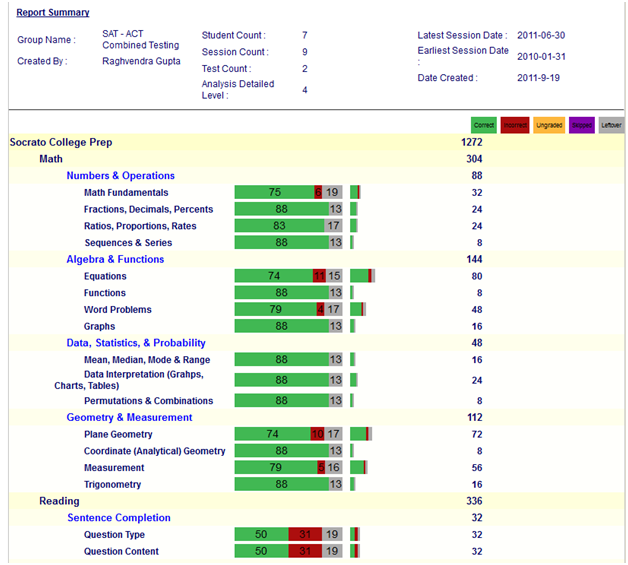
Ad Hoc ReportingThis is the most powerful reporting tool, allowing for filtering of student responses by almost any data element, or summarized and grouped by almost any data element. Users can select which fields to group the data by and in which order. For example, results can be grouped by demographic data such as gender, race, homeroom, exam, date, or custom-defined fields. The data can also be filtered by any of these fields to examine and compare various sub-groups on specific data sets. This is a very powerful and easy to use reporting tool. Like all other reports, users can quickly go back to the library to search for related materials when performance gaps are found. The reports can be easily sorted, printed, or saved.
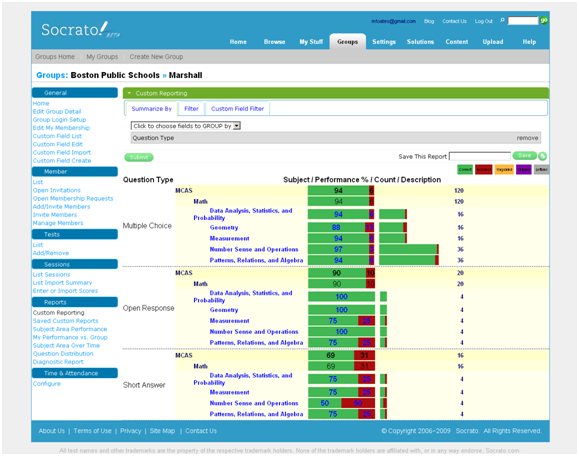
Ad Hoc report filters and criteria can be saved so that they can be re-run easily in the future.
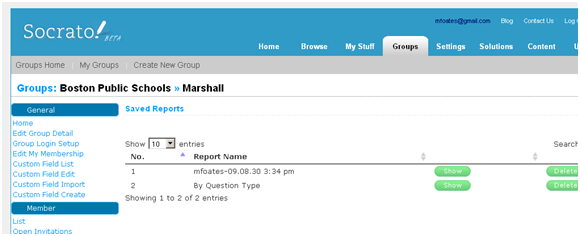
The same report interface can be used to generate various types of reports. Example:
Report for whole school, grade or class:
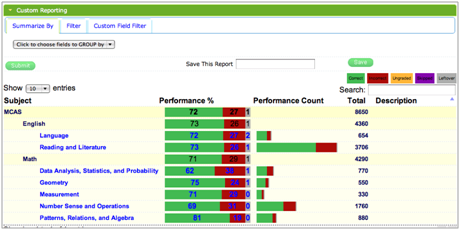
Drill down of the information at standards level:

Other combination – Gender Reports:
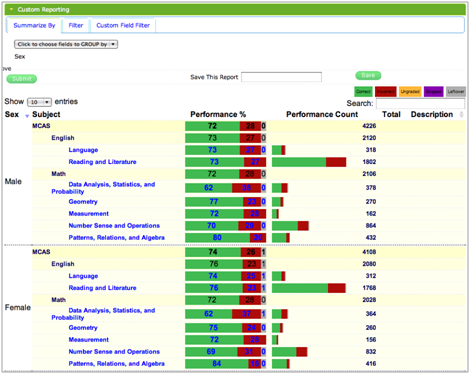
Individual Student Report:
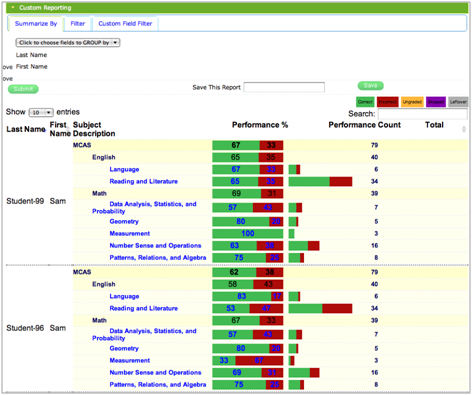 |
|
|
| | | |
|