Q1. What is performance report?
Ans: This report compares individual student pre and post scores performance and calculate growth over session. It can be used by teachers to see which strands are strengths and weaknesses for each student. A sample reports is shown below.
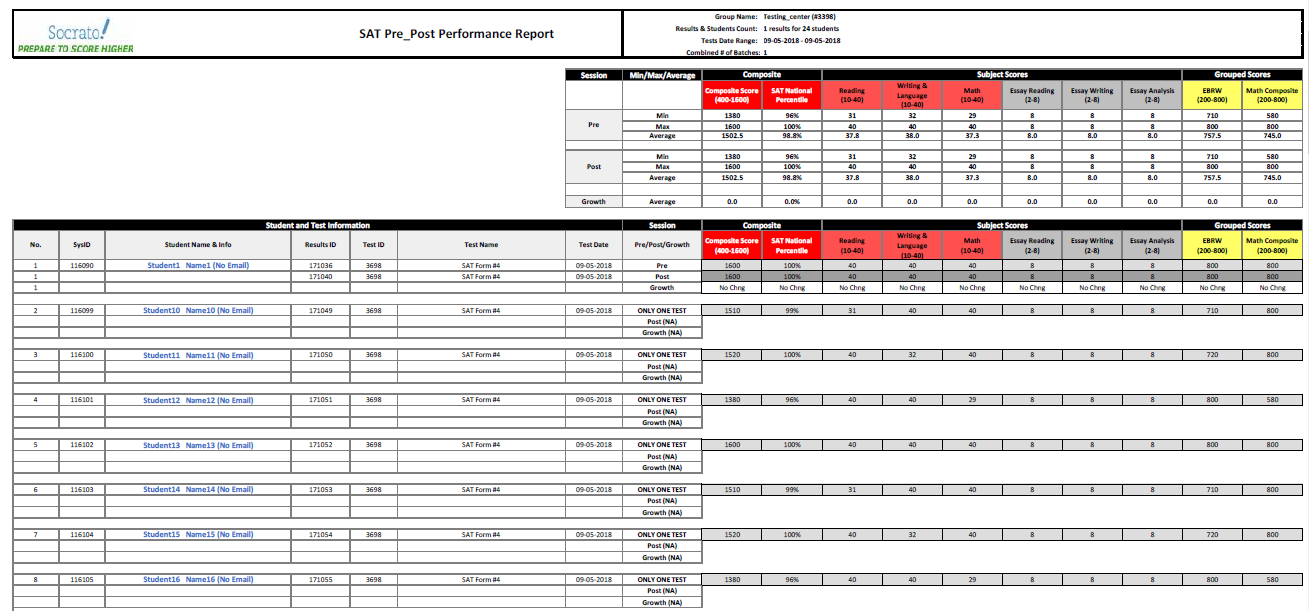
Q2. What is included in performance report?
Ans: This report is created by Socrato and it includes Pre_Post_Scores tab in MS Excel with following important and crucial data:
- Pre_Post_Score: Scores Tab displays the scaled score of all the subject.
Back to Top Q3. What is included in Pre_Post_Scores tab of performance report?
Ans: In the performance report Pre_Post_Scores tab includes the following important and crucial data to analyze performance of batch takes a same test or individual student:
- Student and Test Information.
- Pre/Post/Growth session information.
- Composite Score.
- National Percentile.
- Subject Scores.
- Grouped Scores.
- Min, Max, and Average of pre and post composite score, national percentile, subject and grouped scores.
- Average scaled score of growth.
Back to Top Q4. How do I generate individual performance report?
Ans: Steps to Generate a Report:
- “Login” | “Reports” Tab
- On <<Reports>> page click on “Group Reports” button.
- On <<Group Reports>> page click on “Growth over sessions” button.
- On << Growth over sessions >> page set common filter, select individual student & click on “Apply Filter” button.
- Back to Top
Q5. How do I generate batch performance report?
Ans: Steps to Generate a Report:
- “Login” | “Reports” Tab
- On <<Reports>> page click on “Group Reports” button.
- On <<Group Reports>> page click on “Growth over sessions” button.
- On << Growth over sessions >> page set common filter, select all students & click on “Apply Filter” button.
- Back to Top