Functionality Update
Making Test List drop-down simpler on 'Enter Test Results' page
Problem: As more Tests are added in Socrato library, it is becoming difficult to select Tests from drop-down list, especially for SAT and ACT. We received number of requests to make list manageable.
Solution: After updates, by default, the drop-down will only list Publication/Tests that are mapped to working Group. Currently, it shows Publication/Tests mapped to working Group + public Tests for selected Exam.
Smarter Question Filter and selector for custom tests
New Features - In Library user can now select Exam, Publication, Test, Taxonomy to filter the questions and create the custom test.
Bubblesheet entry can handle slow internet connections
Problem: In rare circumstance one will experience an issue of omitted questions.
In bubblesheet or grid-in results entry mode, after each question response entry, the browser talks to the server. Reason – Socrato saves each response on the server as it comes, so, if the user computer gets disconnected or computer crashes there is no loss of data. This process requires processing power on the user computer and a reasonable internet connection to talk to server. On fast computer this occurs very fast (less than 100ms) and the user never notices it. Sometimes if the user computer or the internet connection is bit slow, the validation and confirmation from the server takes noticeable time. On slow computer the user is able to enter multiple next responses before the saving and confirmation has occurred from server. Even though the user sees the response in the browser windows, in actual the response did not reach to server and the response is not stored.
Solution: Now we have put more strict and robust error handling for the check and the system will not accept the response, there by eliminating the confusion.
How to update the Test List on Enter Results Page
Some of you, who start your Test Search from “Enter Results Page” must follow the directions below. It will take a couple of minutes to configure each Exam but will help in making the drop down list cleaner for all subsequent use.
- Click on Library tab
- Select Full library
- Select the publication for the Exam
- Click on “Map to Group”
- Select your <Groups> where you enter the Results
- After refresh the green checkbox will appear on publication page
- Now in the Test List drop down all Tests of select Publication will appear
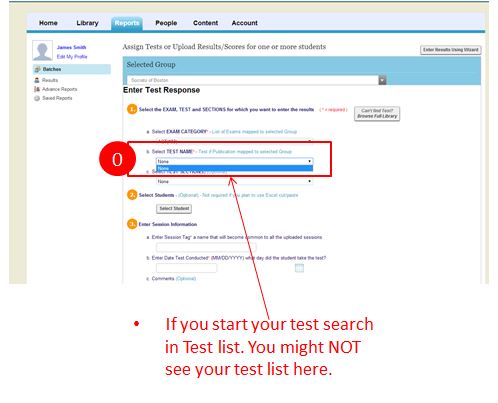
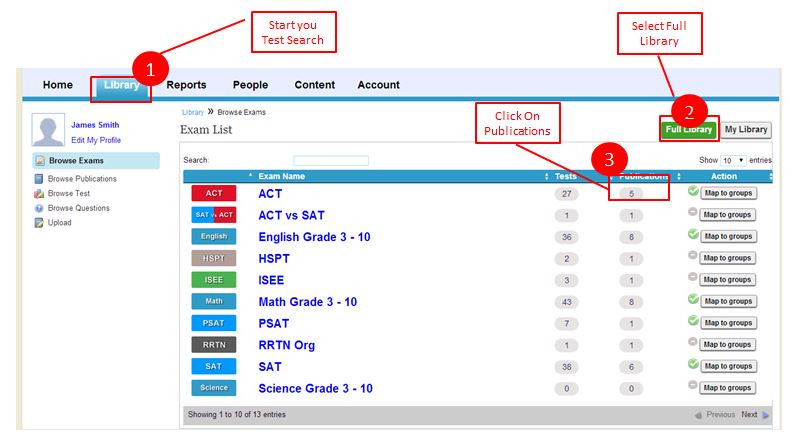
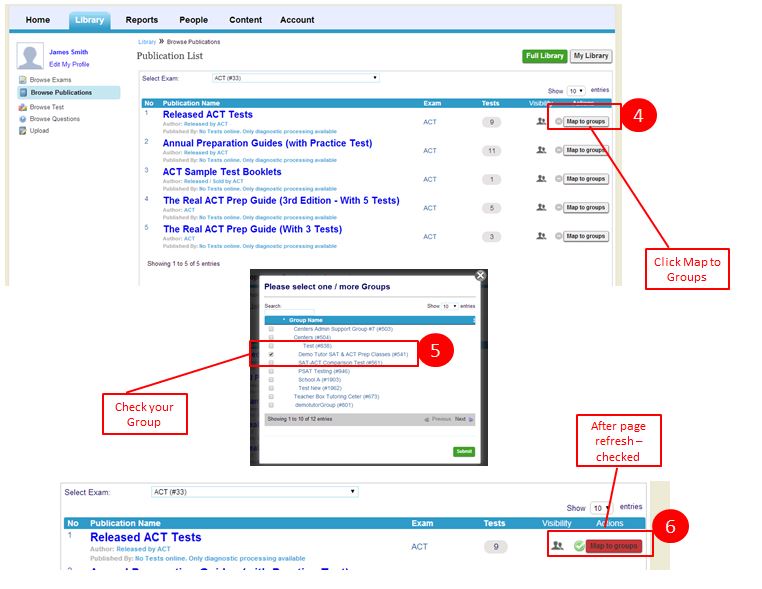
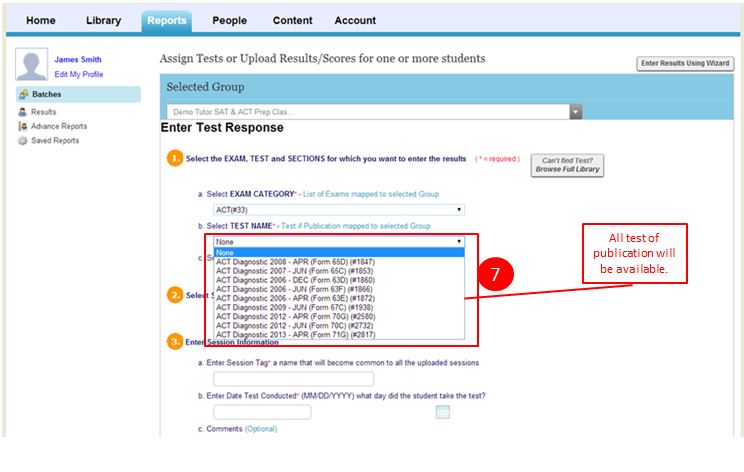
Why we did not automatically did this list update? - Without knowing which Test you want to use, we would have added all Tests in dropdown, which defeats the purpose of this feature.
- The better way to start your Test Results Entry is to pick the Test from Library.
2014 - MAR Release
Functionality Update
Results Detail Page – Short cut to actions
Now from Results Detail page, users have access to all Results action like - generate report, review session, edit session, edit notes, delete session, and Move session.
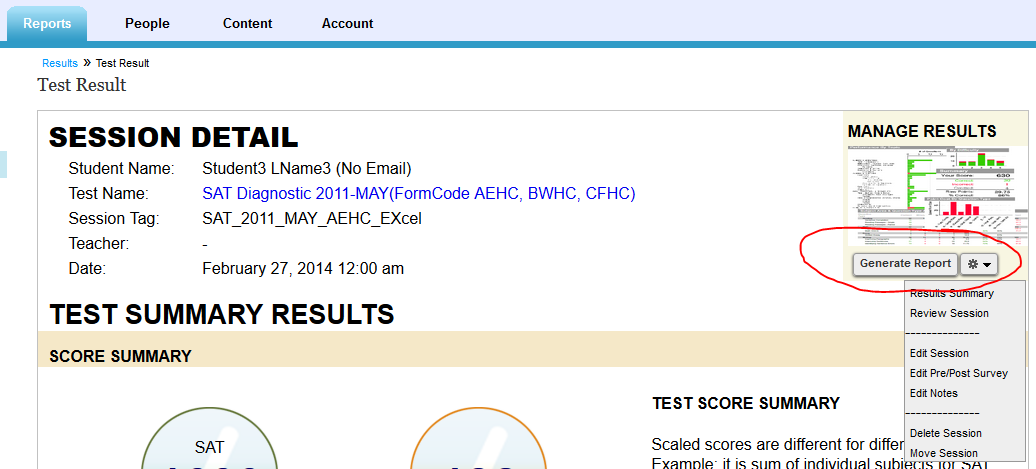
Library – Question Filter and Custom Test creation further enhanced
1. Finer
filter criteria to select question and create custom tests on fly for
one or more topic (s). The topic selection is now aligned with exam
topics map.
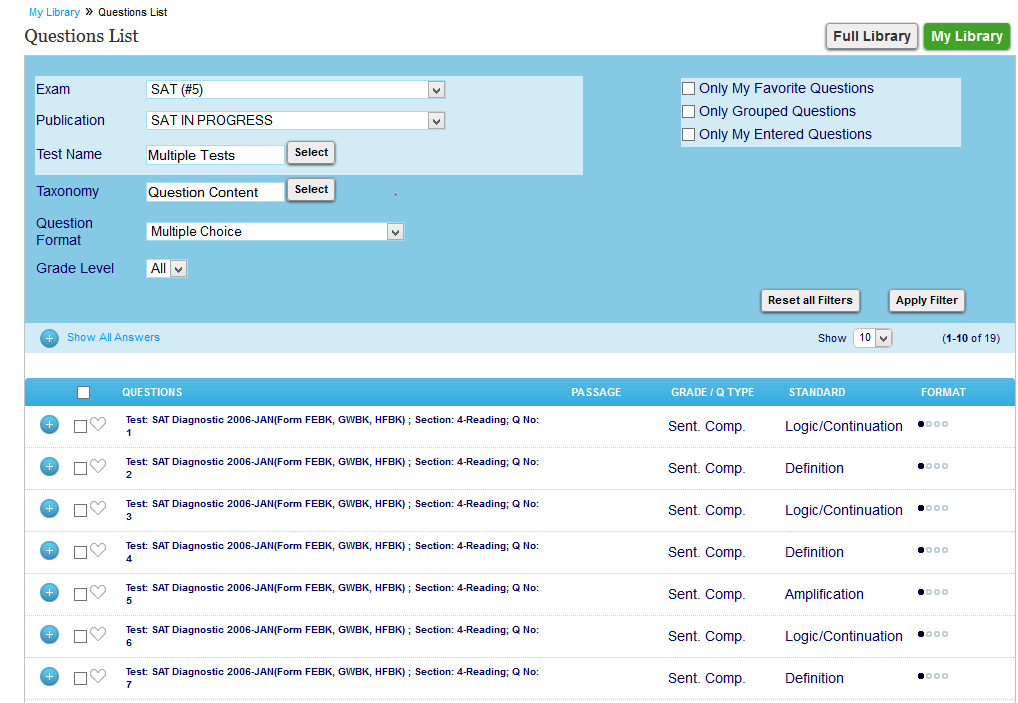
2. From the searched question list the custom test can be created and can also be printed.
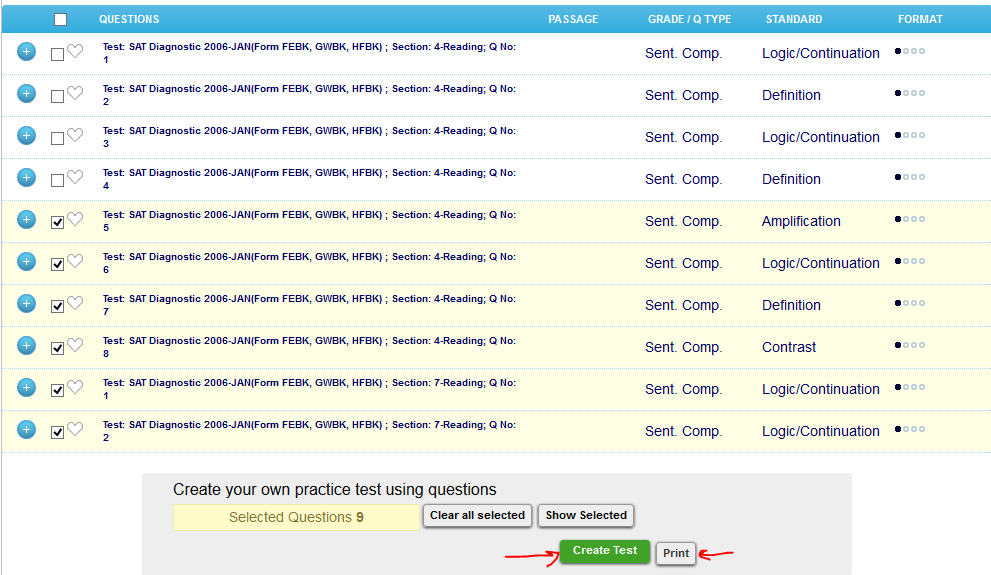
Issues resolved
1. A few
users experienced slowness and performance issue while editing/adding
grid in response entry. Special characters were causing the problem. The
issue has been resolved.
2. If the browser session was idle for 20+ minutes, there was no warning to user.
The issue has been fixed. Now if the session is idle there will be a
warning message and user will be redirect to login screen.
3. Socrato website visitors were unable to preview the test list from the Socrato website. The issue has been fixed. All visitors can browse the public list of exam and tests from Socrato website.
2014 - April Release
Blog and Marketing Site
1. Blog and marketing site has bee updated and enhanced.
2. Site is now more handled friendly( Ipad , smartphones etc).
2014 - May Release
Functionality Update
Student/User Management Area Refreshed
"All Member List" and "Group Member List" has been modified.
1. Both list now act as a dashboard and quick access to key actions of student mgmt.
2. Consistent student list view inside Group Member List and on All Member List.
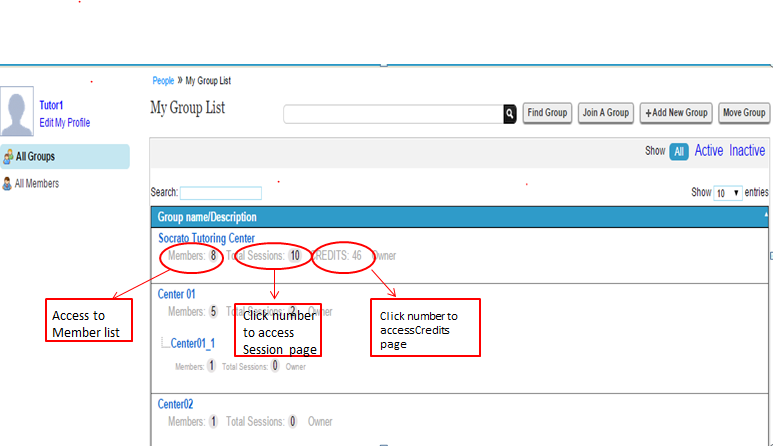
3. Easy management of Login access and other action items for students.
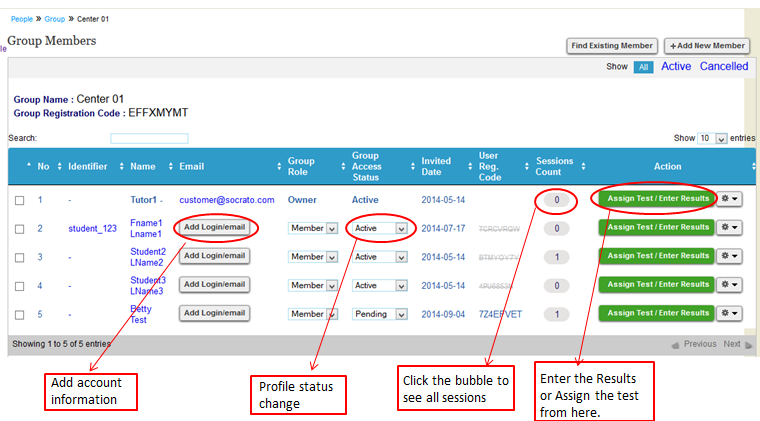
Easier Access to Student Mgmt. Actions
1. All Actions of the students are now access from both lists Using the "gear" icon/drop-down.
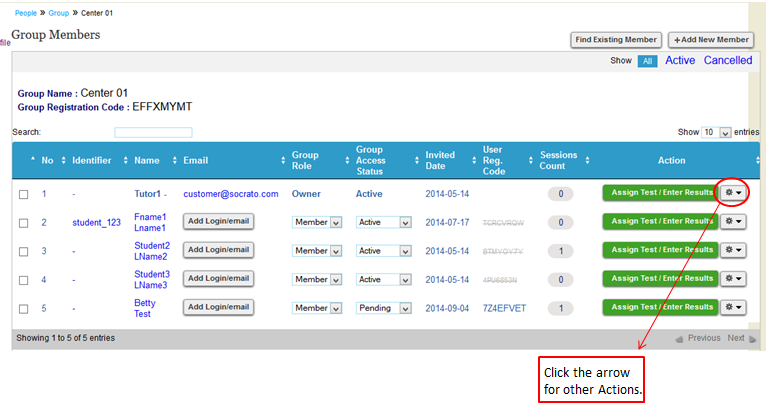
2. Bulk action can be done on both the list. Ability to move multiple students from one group to another has been added.
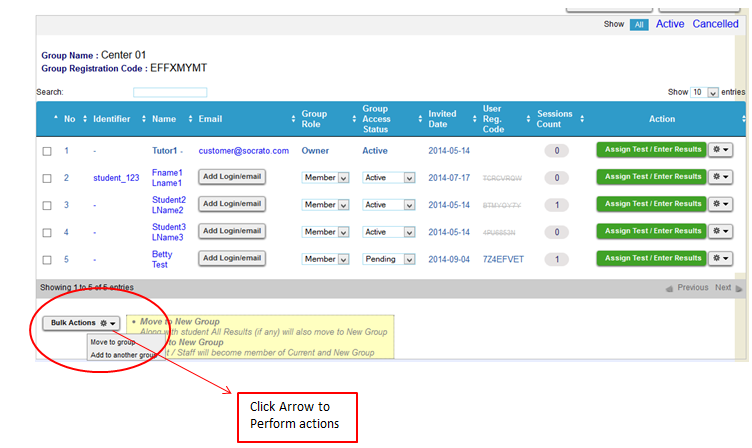
Blog and Marketing Site
1. Both list now act as a dashboard and quick access to key actions of student mgmt.
2. Consistent student list view inside Group Member List and on All Member List.
2014 - October Release
Functionality Update
Content Management Area Functionality (Accessible to limited users)
1. "Map to Group" is lot more improved in Content Area - Soon this will be available in Library.
2. Enhanced Publication and Test mapping functionality
3. Number of places robust sorting and searching was added.
4. Updated Security framework was implemented.
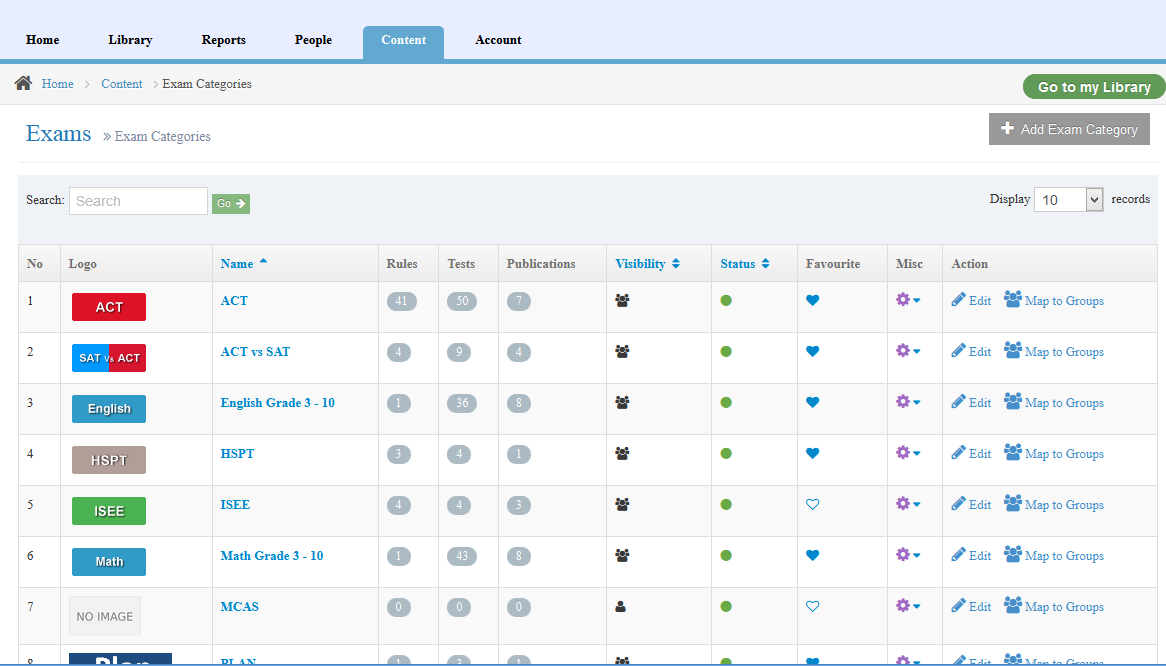
External Functionality Fixes
1. In a few Custom Reports - Updated session information was added(session date)
2. New Report (Performance Over Time) rolled out to limited users.
3. Move session, delete session issues were fixed.
4. Academy admin versus Academy owner permission bug is fixed.
5. A few other minor bugs were fixed.